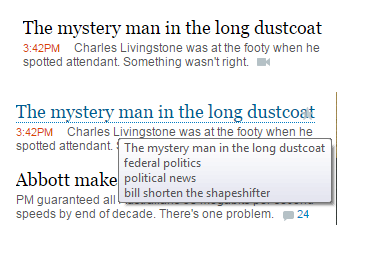
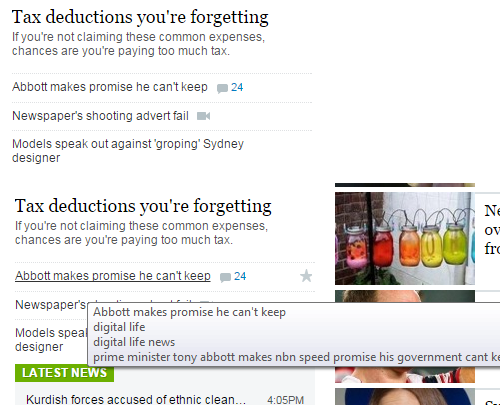
It will change the tooltip (that's the little bit of text you get when you hold your mouse-pointer over a link) to show how the story is categorised and display a fuller headline if one is available.
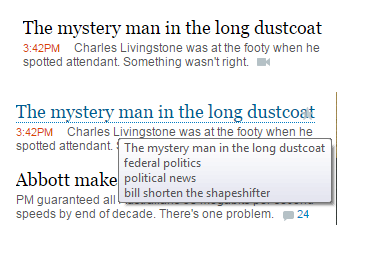
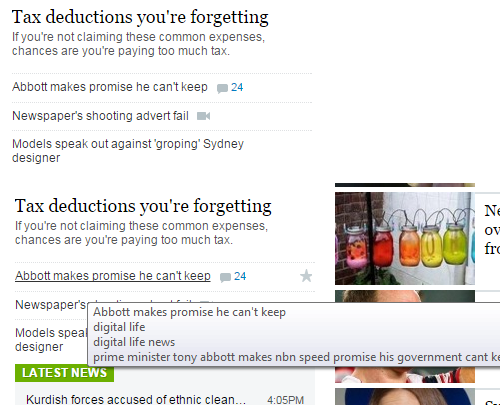

Now you might think 'that's just the way things are these days' but there are other news websites that don't do that: the BBC and the New York Times to name two.
One day I noticed that the link in the headlines on the Herald site contained the full headline and categories that you would see when you click on it. The information was there for everyone to see, it was just not easy to read. So I decided to take a stab at making it more accessible.
Just in case it's not obvious, you don't have any obligation to make use of this little tool. So if you do so, you do so entirely at your own risk and you comprehensively agree not to blame anyone over of this end of the web for anything.
javascript:function RIT(lX2)
{void(g=lX2.getElementsByTagName('img'));
for(j=0;j<g.length;j++){
if(g[j].alt!=''||g[j].title!='')
void(g[j].alt+='\n\n'+lX2.title);}}
function LT(wndwZ04){
void(l=wndwZ04.document.links);
for(i=0;i<l.length;i++){
if(!l[i].titleMod){
void(trg=l[i].target);
if(trg!='')trg+=':\n';
void(tit=l[i].title);
if(tit!='')tit+='';
void(nsd=l[i].href.replace('http://www.smh.com.au',''));
void(nsd=nsd.replace('http://www.dailylife.com.au',''));
void(nsd=nsd.replace('http://www.goodfood.com.au',''));
void(nsd=nsd.replace('http://news.domain.com.au',''));
void(nsd=nsd.replace(/\//g,'\n'));
void(nsd=nsd.replace(/-/g,' '));
void(nsd=nsd.replace(/\d{8}/,' '));
void(nsd=nsd.replace(/.{6}\.html/,' '));
void(l[i].title=tit+trg+nsd);
void(l[i].titleMod=true);
RIT(l[i]);}}}LT(window);
for(iG4=0;iG4<
frames.length;iG4++)LT(frames[iG4]);